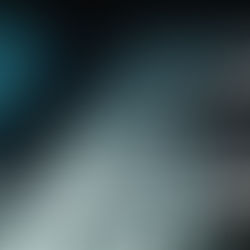How To Network Online In An Effective Way
One way to network with people effectively online, is to get to know them on LinkedIn. You may have read something that they have posted that has piqued your interest and you want to know more about what they do and whether you can be of any help to each other which will be beneficial. So you may like their post and leave a comment about it which may well lead them to connect with you and that means that you are able to chat with them further, if and when you meet, at a networking meeting and get to know them as themselves and not just about their business.
Another way of being effective online, is to add value. By complementing the posts you have read and where necessary, giving your opinion (in a polite manner of course).
Connect with people who are in the same business as you as this can be really useful. What other people say can assist you in getting the business you really want and they will be there for you when you hit a 'sticky patch'. The people that you meet online, can sometimes be at the same face to face networking events which can make it easier if it is your first time at networking event as you will already know someone who is attending. Don't spend all your time talking to people whom you know won't be interested in what you do, because that is a waste of their time and yours.
When you are sending an invitation to connect, if it is accepted, you can explain why you want to connect giving a brief description of what you do.
YouTube
If you have something to say, or you want to show off your products, to a wider audience, then you cam use YouTube
Facebook and Instagram
If you are selling a product, then you can use either Facebook or Instagram or both as these platforms allow you to put photographs of the item(s) on them so that your prospective clients can see what you are selling. You can also add descriptions of each item.
Zoom
Another way to network without meeting face to face is to network using Apps like Zoom which allows you to 'meet-up' vitually with people from your own front room. Zoom is a video conferencing tool which allows people to meet online whether you use video or not.
Skype
This App is used for small groups of people of about 10. Skype can also be used for a 1-1 meeting. This App can be used by employees who are remote from their office. It is also good for Freelancers so that they can have meetings with their clients. The top features of this App are: Up to 10 people can join. HD video. Screen sharing. Video call recording. Interactive video chats and location sharing.
Facebook Live
This App can be used by businesses or single users who would like to show live demonstrations, videos or for those employers who want to show their audience what their company is doing while online. The Facebook audience are able to give comments and talk live. With this App, you can schedule when you hold your meetings. The top features are: Shared screen. Ability to schedule when you are going 'live' in advance. Have more than two people talking at once.
At this time, it is good to know that there are so many ways to keep in touch with one another and if there is anyone who requires any proofreading doing, then please do not hesitate to contact me by either looking at my website and filling in the Contact Form or contacting me on my mobile. You will find all my contact details on my website.